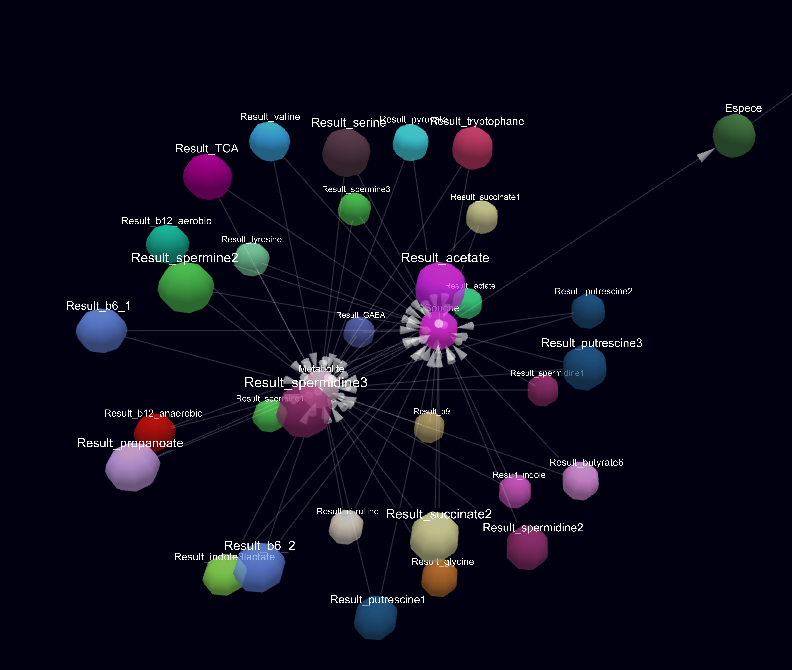Starting from 4.5, a new Abstraction button is available on the navigation bar. This will lead to a graph showing all nodes and the relations available to the user.
Abstraction overview¶
This graph will only show the data available to the user (ie, only public data for anonymous users)
You will be able to interact with the graph directly by dragging and scrolling.
A 'Reset zoom' button is available to reset the zoom level.
Info
Clicking on a node will zoom on it.
Two visualization modes are available: 2D and 3D.
2D mode¶
2D mode is the default visualization. In this mode, hovering over a node or a relation will highlight all related nodes, and display particles to show the direction of the relation
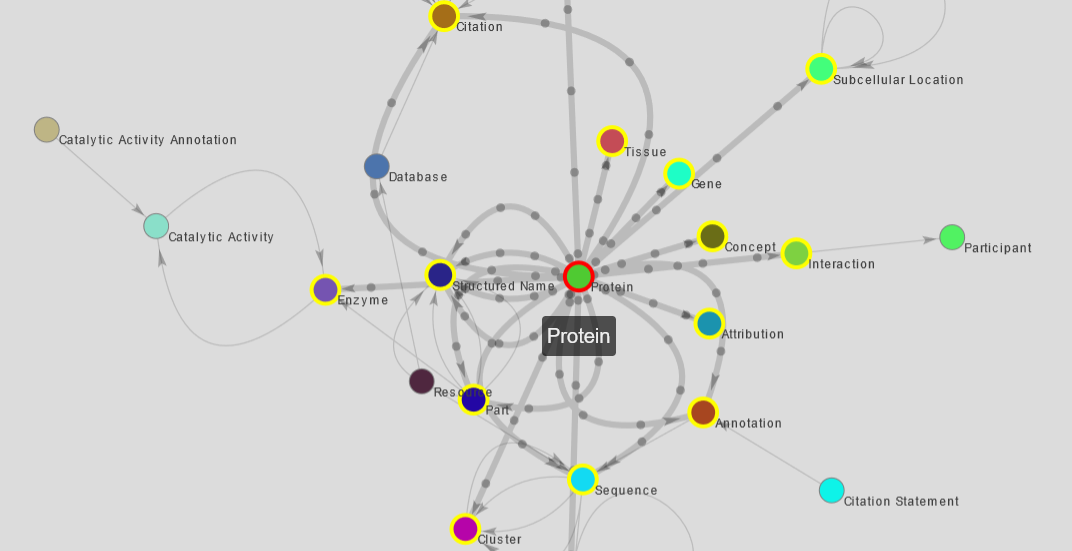
3D mode¶
You can toggle 3D mode by clicking on the '2D/3D' toggle at the top of the screen. In this mode, you can rotate using the left-click, zoom using the mouse wheel, and pan using the right-click.
Warning
There is no node/relation highlighting in this mode, due to performance issues