A SPARQL console is available through AskOmics, allowing you to send direct SPARQL queries to the endpoint.
Warning
The console access is restricted to logged users
Warning
The default AskOmics configuration restrict SPARQL edition and query to the administrators.
This can be disabled with the enable_sparql_console configuration option.
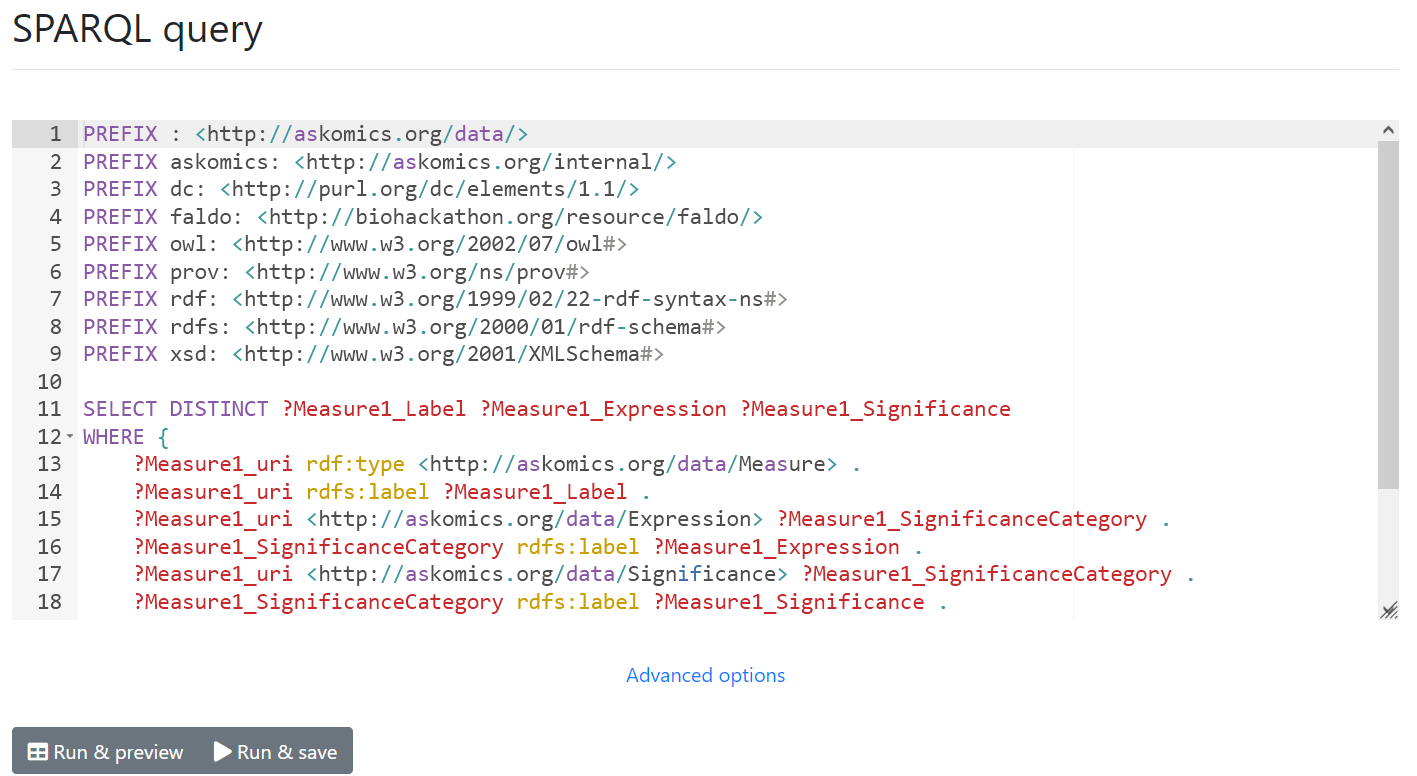
You can reach this console in two ways:
Console access¶
- By clicking
SPARQL of an existing result in the Results page- The console will be pre-filled with the generated SPARQL query of the result
- Simply heading to the "/sparql" URL
- The console will be pre-filled with a default SPARQL query
Editing your query¶
You can edit the SPARQL query through the console to customize your query.
Advanced options¶
The Advanced options tab allows you to customize how the query will be sent.
Namely, you will be able to select which endpoints and datasets the query will use, allowing you to fine-tune the query
- For example, you can exclude some datasets to restrict the results.
Info
When accessing the console through the "Results" page, the datasets of interest (relevant to the query) will already be selected. Make sure to customize the selection if you modify the query.
Info
When accessing the console directly, all datasets will be selected (which can increase query time)
Launching query¶
If you have editing privileges (either as an administrator, or through the configuration key), you will be able to either preview or save the query, much like a "normal" query.
If you save the query, it will appears as a normal result in the "Results" tab. The basic functionalities (templates, download) will be available.
Warning
The
Warning
The generated template will redirect to the SPARQL console. It means
- Non-logged users will not be able to use it
- Only logged users with editing privileges will be able to launch the query